Product License
The license interface allows a SAS Enterprise Session Monitor administrator to view the details of the current license and update the SAS Enterprise Session Monitor license through the user interface.
The license can be updated one of two ways:
- Uploading a valid SAS Enterprise Session Monitor license key into the user interface and clicking "Renew"
- Pasting a valid SAS Enterprise Session Monitor license key into the user interface and clicking "Renew"
Once you have updated the SAS Enterprise Session Monitor license using either of the above methods, the new license information will be displayed on the screen. For more details on how to update your Enterprise Session Monitor license please review the update license admin task documentation in the Enterprise Session Monitor administration guide.
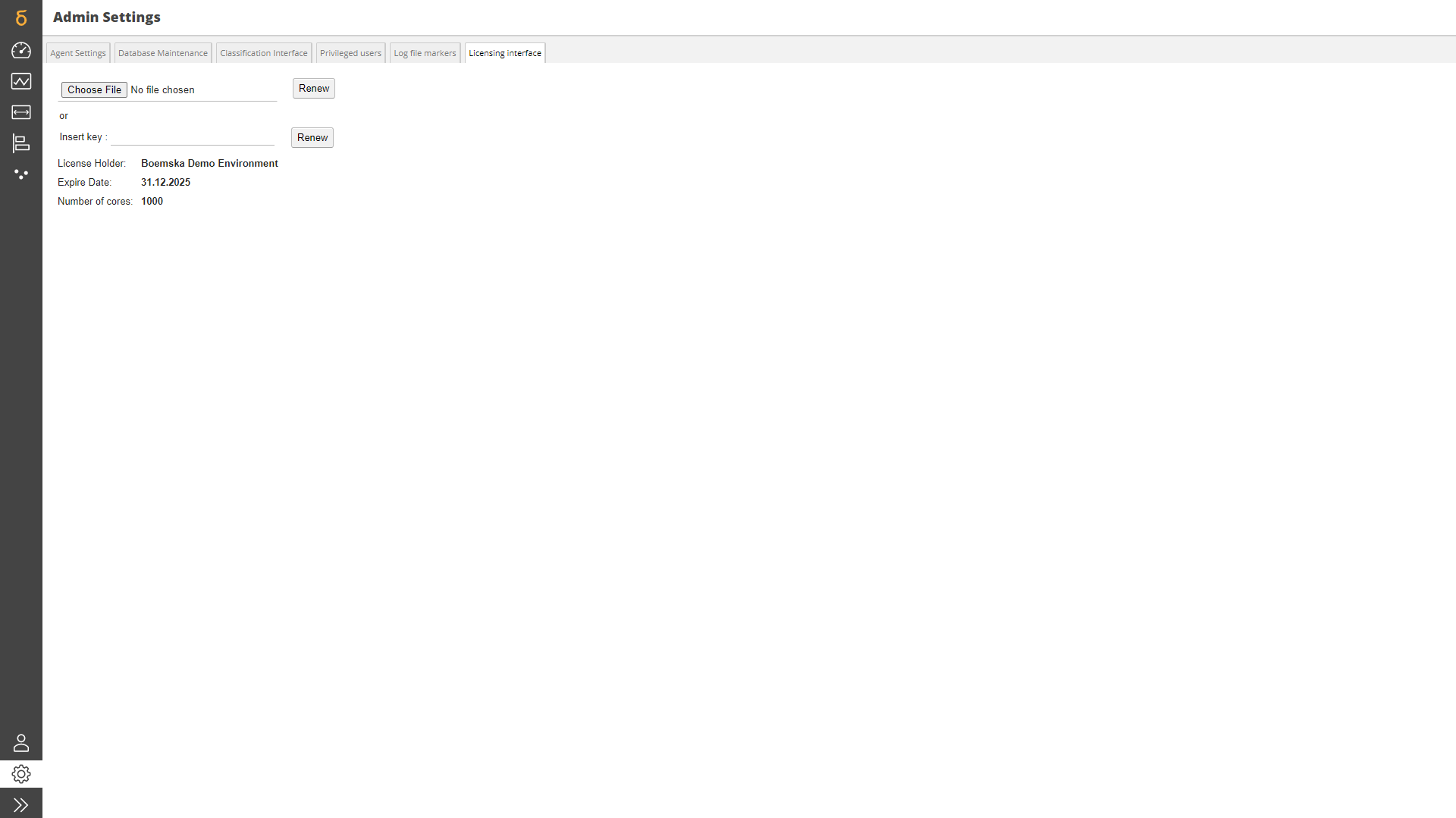
Core Based Licensing¶
When you license SAS Enterprise Session Monitor by "monitored cores", the number of cores in the license file represents either:
- On a physical machine, the number of physical cores that the system has
- On a virtual machine, the number of vCPUs that are assigned to the machine
User Based Licensing¶
When you license SAS Enterprise Session Monitor by "authorized user", the number of users in the license file represents the number of active users you are eligible to have within the Enterprise Session Monitor privileged user's list.
Created: April 24, 2023